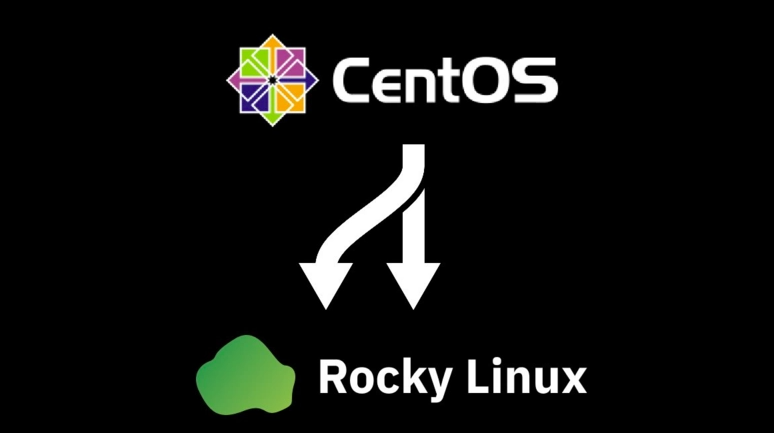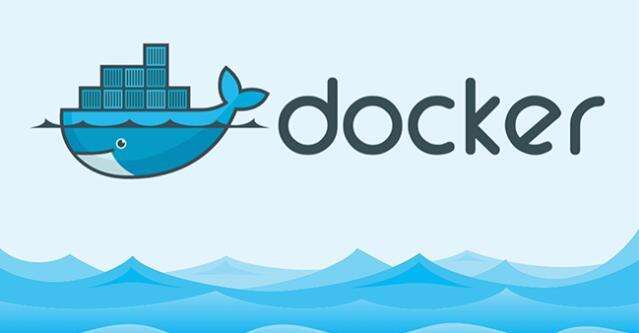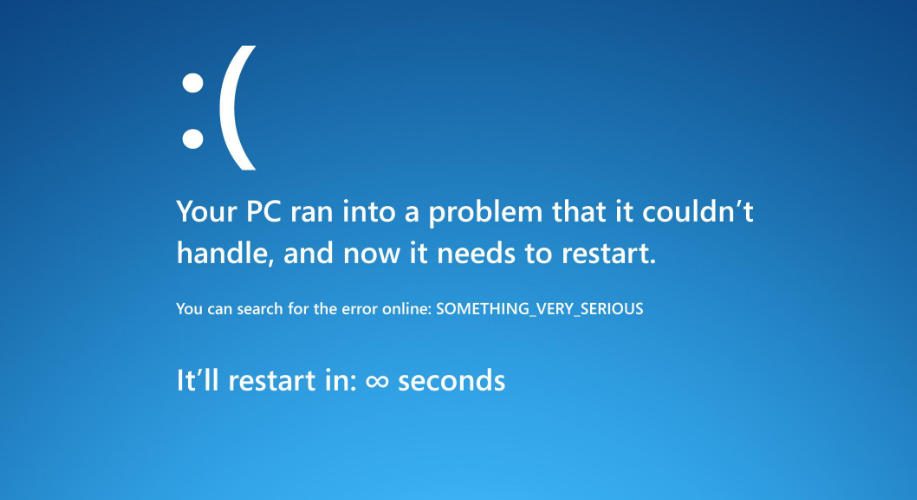还记得以前老师在教关于在LINUX的文件格式时专门着重的告诉我,在LINUX能够通过修改/etc/fstab文件自动挂载WINDOWS上的文件系统,并支持FAT32格式的读写,但是要注意就是LINUX并不支持NTFS读写,仅仅支持NTFS的读却无法完美写入。翻出当时学习记录本上写有自己用!!!做为标注的重点呢!可是几年后变化了,虽然在2001年LINUX就支持NTFS格式文件的读取,但是在写文件方面一直不尽人意,又几年后,现在NTFS终于可以完美读写,只用安装一个NFTS-3G就能达到。真不知道要怎么说好,原来什么东西都不是绝对的,时代在变化嘛!以下是我在UBUNTU下安装NTFS-3G记录:
一,上网站查找到相关资料
How To add this repository to my sources.list
You will need to edit your /etc/apt/sources.list using your favorite texte editor (gedit, kate, nano,
vim…) and add at the end of the file one of the following mirror :
For DAPPER :
deb http://flomertens.keo.in/ubuntu/ dapper main main-all
deb http://givre.cabspace.com/ubuntu/ dapper main main-all
deb http://ntfs-3g.sitesweetsite.info/ubuntu/ dapper main main-all
For EDGY (only needed for NTFS removale device) :
deb http://flomertens.keo.in/ubuntu/ edgy main-all
deb http://givre.cabspace.com/ubuntu/ edgy main-all
deb http://ntfs-3g.sitesweetsite.info/ubuntu/ edgy main-all
The main channel contains the ntfs-3g package and an up to date fuse package.
The main-all channel contains modified version of pmount and hal to have a better integration of ntfs-3g in the desktop.
If you don’t want those package, just remove main-all.
If you use edgy, all needed packages are already in the ubuntu repo (main and universe), except the modified pmount,
that is needed for removable device.
Packages in this repository can be gpg authenticated. The key that is being used for signing the packages is 6B80D6DA.
You can enter this key into the APT trusted keys database with one of the following command:
wget http://flomertens.keo.in/ubuntu/givre_key.asc -O- | sudo apt-key add –
wget http://givre.cabspace.com/ubuntu/givre_key.asc -O- | sudo apt-key add –
二、参照说明进行安装
安装:
代码:
gksu gedit /etc/apt/sources.list
添加一段
dapper的:
引用:
deb http://ntfs-3g.sitesweetsite.info/ubuntu/ dapper main main-all
deb http://flomertens.keo.in/ubuntu/ dapper main main-all
edgy的
引用:
deb http://ntfs-3g.sitesweetsite.info/ubuntu/ edgy main main-all
deb http://flomertens.keo.in/ubuntu/ edgy main main-all
然后
代码:
wget http://flomertens.keo.in/ubuntu/givre_key.asc -O- | sudo apt-key add –
sudo apt-get update
sudo apt-get upgrade
sudo apt-get install ntfs-config
至此,安装完毕。
设置
找到 应用程序-系统工具-ntfs configuration tool并打开,输入密码。把第两个钩钩上。
完毕。
如果进入系统无法自动挂载,那么在终端输入sudo mount -a 即可。
ntfs-3g是一个用于读写NTFS分区的用户态文件系统(FUSE)。优点是支持NTFS的完美读写,安装/配置简单。缺点是因为是用户态文件系统,所以大量IO有明显的CPU资源占用。
PS:
前几天又不幸的发现HIWEED1.0居然也集成了安装,也就是说只要安装了HIWEED就没必要这样操作了,非常之简单!
另附Red Hat安装方法:
步骤:
1、确认官方yum仓库可以使用,并无其他冲突的仓库存在
2、运行:
代码:
#yum install ntfs-3g
3、以root身份新建文件/sbin/mount.ntfs
内容:
代码:
#!/bin/sh export LANG=en_US.UTF-8 exec /sbin/mount.ntfs-3g “$@”
然后执行
代码:
#chmod a+x /sbin/mount.ntfs
#尝试挂载本地ntfs,在/etc/fstab中加入类似:
/dev/hda1 /mnt/c ntfs-3g defaults 0 0
#尝试移动硬盘的NTFS分区,
插入移动硬盘即可,并看下中文情况。